How to clean old photos – 5 steps
Taking a photograph is very common nowadays due to the advancement and expansion of technology, as well as the popularity that this trend has generated on social networks. And while it is true that these photographs are generally kept in digital format, there are those who prefer to print them to preserve them and view them on traditional photographic paper. Almost inevitably, over time, these photographs become dirty with dust or stained by humidity. If you want to restore vitality and clarity to your photos, in this FoxWiki article we show you some simple steps to clean old photos successfully.
Topics Covered in This Article
You will need to:
- Water
- Alcohol
- Cotton
- Latex gloves
- Bowl
- Milk
- Scanner
- Image editing software
Steps to follow:
1
The first thing you should do is observe what is the reason that affects your photos. If the physical space where they are stored is humid, it is most likely that your photos have fungus, so it is advisable, before cleaning them, to use latex gloves to avoid infection.
2
If the severity of the stains is not very evident, it is enough to use a cotton moistened with alcohol trying to do it without putting too much pressure on the print to avoid removing the color from the photo.
On the other hand, if the stains are old, then start by getting a container (large enough to fit the photo) and filling it with a solution that is half water and half alcohol. Proceed to place the affected photo inside the container, making sure it is submerged and begin to rub it gently with the cotton, trying to clean the stains.
This process should not exceed 5 minutes, otherwise the photograph could be damaged. After rubbing it with cotton for the indicated time, let the photograph rest for approximately 15 minutes in the solution. Finally, remove the photograph from the container and let it dry naturally.

3
Another technique that gives good results for clean photographs consists of using a cotton moistened with milk, pass it over the photograph, then drying it with absorbent kitchen paper. When finished, you will see how the photograph has been perfectly clean.
4
The final technique that we will teach you requires the use of a scanner and image editing software, such as the popular Photoshop.
To begin, you must scan the photograph and using the tools of the image editing software you can remove the stains or retouch the color. If you’re not as savvy with a computer, you can send your photos to an image printing and editing service to do it for you. In the following article, we show you how to use Photoshop.

5
You must store your photographs in places that have little humidity and that also receive little sunlight. This way, you can keep them in good condition for longer. The most recommended place for save your photos is always within a Photo album, especially useful to combat humidity. Try to make digital backups of your photographs with some frequency, both on your computer and on external devices or by uploading them to online storage. This way, if the printed photograph suffers any damage, you can always use the backups to reprint it.
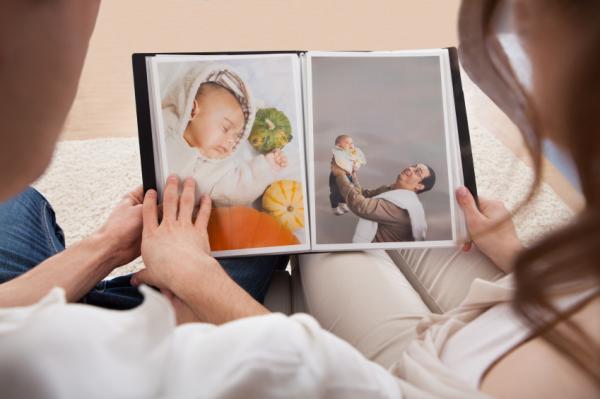
If you want to read more articles similar to How to clean old photos we recommend that you enter our Home Cleaning category.







